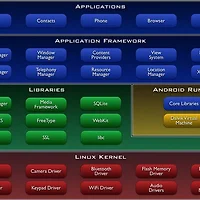[안드로이드] 안드로이드 개발환경 구축
2. 이클립스 다운로드 최신버전 다운
3. 안드로이드 sdk 다운로드
진행중 조심해야 될 사항들은 설치되는 프로그램들의 경로에 한글이 있으면 되지 않을수도 있다. 저는 한글때문에 삑사리가 났던 경험이..
설치후에는 java, android의 Path를 설정해주는 것이 앞으로 진행하는데 있어서 약간은 편리한 부분이 있습니다.
개발환경 구축은 http://developer.android.com/guide/developing/eclipse-adt.html 에 소개된 내용을 바탕으로 진행하도록 하겠습니다.
위의 3가지를 모두 설치후 이클립스를 실행합니다.
그런다음 ADT Plugin을 설치 하기 위해 아래와 같이 진행합니다. 그리 어려운 영어가 아니니 가능하리라 생각됩니다.
ADT(Android Development Tools) : 안드로이드 어플리케이션을 손쉽게 빌드할 수 있는 이클립스 플러그인입니다.
- Start Eclipse, then select Help > Install New Software.
- In the Available Software dialog, click Add....
- In the Add Site dialog that appears, enter a name for the remote site (for example, "Android Plugin") in the "Name" field.
In the "Location" field, enter this URL:
https://dl-ssl.google.com/android/eclipse/
Note: If you have trouble acquiring the plugin, you can try using "http" in the URL, instead of "https" (https is preferred for security reasons).
Click OK.
- Back in the Available Software view, you should now see "Developer Tools" added to the list. Select the checkbox next to Developer Tools, which will automatically select the nested tools Android DDMS and Android Development Tools. Click Next.
- In the resulting Install Details dialog, the Android DDMS and Android Development Tools features are listed. Click Next to read and accept the license agreement and install any dependencies, then click Finish.
- Restart Eclipse.
Configuring the ADT Plugin
Once you've successfully downloaded ADT as described above, the next step is to modify your ADT preferences in Eclipse to point to the Android SDK directory:
- Select Window > Preferences... to open the Preferences panel (Mac OS X: Eclipse > Preferences).
- Select Android from the left panel.
- For the SDK Location in the main panel, click Browse... and locate your downloaded SDK directory.
- Click Apply, then OK.
덧글]
개발하시다가 온몸이 찌뿌둥하시면 아래 동영상을 따라 스트레칭을 한번하세요.
1. 목디스크 예방을 위한 목운동 ☞ http://jwandroid.tistory.com/192
2. 손목터널증후군 손목스트레칭으로 예방합시다. ☞ http://jwandroid.tistory.com/193
3. 개발자 여러분 허리를 세우세요 - 척추체조 1번 ☞ http://jwandroid.tistory.com/194
4. 개발자 여러분 허리를 세우세요 - 척추체조 2번 ☞ http://jwandroid.tistory.com/195
5. 개발자 여러분 허리를 세우세요 - 척추체조 3번 ☞ http://jwandroid.tistory.com/196
6. 개발자 여러분 허리를 세우세요 - 척추체조 4번 ☞ http://jwandroid.tistory.com/197
'프로그래밍 > 안드로이드' 카테고리의 다른 글
| [안드로이드] 안드로이드 - 컨텐트 프로바이더 (0) | 2012.04.30 |
|---|---|
| [안드로이드/Android] 안드로이드 디버깅 (0) | 2012.04.30 |
| [안드로이드/Android] 안드로이드 어플리케이션 구조 (0) | 2012.04.30 |
| [안드로이드 팁] 안드로이드 ListView 이벤트 추가 팁 (0) | 2012.04.30 |
| [안드로이드/Android] 안드로이드 기본 개요 (0) | 2012.04.30 |
| [안드로이드/Android] 안드로이드 인텐트 - 1 (0) | 2012.04.30 |
| [안드로이드/Android] 안드로이드 액티비티(Activity) (0) | 2012.04.30 |
| [안드로이드/Android] 안드로이드 Hello Android 작성 (0) | 2012.04.30 |
| [안드로이드/Android] 안드로이드 기본 구성 요소 (0) | 2012.04.30 |