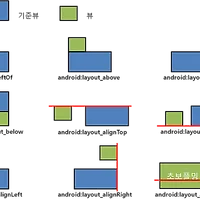안드로이드 LinearLayout
LinearLayuot의 상속 계층도는 다음과 같습니다.
java.lang.Object
└─ android.view.View
└─android.view.ViewGroup
└─android.widget.LinearLayout
위의 그림에서 보시는것 처럼 LinearLayout은 View와 ViewGroup를 상속받고 있습니다.
( 혹시 VIew와 ViewGroup에 대해 궁금하신분은 [ View강의 보기 ] 를 클릭해 주세요. )
그러하니 여러분들은
"아 View를 상속받았으니 화면에 보여질수 있겠구나!"
"아~ ViewGroup를 상속받았으니 다른 View를 포함할 수 있겠구나!"
이런 생각을 하시면 됩니다.
LinearLayout은 하위뷰(자식뷰를 일렬로 배치하는 레이아웃 입니다. 한 방향으로만 배치를 한다는 뜻이지요.
수평(Horizontal), 또는 수직(Vertical) 2가지 방향만 존재 합니다.수평 방향은 좌에서 우로 하나씩 배치가 되며 수직 방향은 위에서 아래로 하나씩 배치가 됩니다.
xml코드안에 adroid:orientation 속성을 horizontal, vertical로 설정합니다.
자바코드에서는 setOrientation( LinearLayout.HORIXONTAL | LinearLayout.VERTICAL ) 로 설정합니다.
LinearLayout 특징
- 기본값은 수평정렬이다.
- LinearLayout에 붙이는 순서대로 배치된다.
- 별도의 지정이 없는한 뷰 사이의 공백이 없다.
LinearLayout 예제코드( res/layout/main.xml )
<?xml version="1.0" encoding="utf-8"?>
<LinearLayout xmlns:android="http://schemas.android.com/apk/res/android"
android:orientation="vertical"
android:layout_width="fill_parent"
android:layout_height="fill_parent">
<LinearLayout
android:orientation="horizontal"
android:layout_width="fill_parent"
android:layout_height="fill_parent"
android:layout_weight="1">
<TextView
android:text="red"
android:gravity="center_horizontal"
android:background="#aa0000"
android:layout_width="wrap_content"
android:layout_height="fill_parent"
android:layout_weight="1"/>
<TextView
android:text="green"
android:gravity="center_horizontal"
android:background="#00aa00"
android:layout_width="wrap_content"
android:layout_height="fill_parent"
android:layout_weight="1"/>
<TextView
android:text="blue"
android:gravity="center_horizontal"
android:background="#0000aa"
android:layout_width="wrap_content"
android:layout_height="fill_parent"
android:layout_weight="1"/>
<TextView
android:text="yellow"
android:gravity="center_horizontal"
android:background="#aaaa00"
android:layout_width="wrap_content"
android:layout_height="fill_parent"
android:layout_weight="1"/>
</LinearLayout>
<LinearLayout
android:orientation="vertical"
android:layout_width="fill_parent"
android:layout_height="fill_parent"
android:layout_weight="1">
<TextView
android:text="row one"
android:textSize="15pt"
android:layout_width="fill_parent"
android:layout_height="wrap_content"
android:layout_weight="1"/>
<TextView
android:text="row two"
android:textSize="15pt"
android:layout_width="fill_parent"
android:layout_height="wrap_content"
android:layout_weight="1"/>
<TextView
android:text="row three"
android:textSize="15pt"
android:layout_width="fill_parent"
android:layout_height="wrap_content"
android:layout_weight="1"/>
<TextView
android:text="row four"
android:textSize="15pt"
android:layout_width="fill_parent"
android:layout_height="wrap_content"
android:layout_weight="1"/>
</LinearLayout>
</LinearLayout>
LinearLayoutTest.java 파일 안에 아래와 같이 작성 합니다.
public void onCreate(Bundle savedInstanceState) {
super.onCreate(savedInstanceState);
setContentView(R.layout.main);
}
그러면 아래와 같은 실행 결과를 보실수 있습니다.
덧글]
개발하시다가 온몸이 찌뿌둥하시면 아래 동영상을 따라 스트레칭을 한번하세요.
1. 목디스크 예방을 위한 목운동 ☞ http://jwandroid.tistory.com/192
2. 손목터널증후군 손목스트레칭으로 예방합시다. ☞ http://jwandroid.tistory.com/193
3. 개발자 여러분 허리를 세우세요 - 척추체조 1번 ☞ http://jwandroid.tistory.com/194
4. 개발자 여러분 허리를 세우세요 - 척추체조 2번 ☞ http://jwandroid.tistory.com/195
5. 개발자 여러분 허리를 세우세요 - 척추체조 3번 ☞ http://jwandroid.tistory.com/196
6. 개발자 여러분 허리를 세우세요 - 척추체조 4번 ☞ http://jwandroid.tistory.com/197
'프로그래밍 > 안드로이드' 카테고리의 다른 글
| [안드로이드] 안드로이드 C2DM 구현하기 (0) | 2012.05.10 |
|---|---|
| [안드로이드/Android] 안드로이드 레이아웃 TableLayout (0) | 2012.05.09 |
| [안드로이드/Android] 안드로이드 레이아웃 FrameLayout (0) | 2012.05.09 |
| [안드로이드/Android] 안드로이드 레이아웃 RelativeLayout (4) | 2012.05.09 |
| [안드로이드/Android]안드로이드 레이아웃 (2) | 2012.05.09 |
| [안드로이드] 안드로이드 Failed to install timeout (1) | 2012.05.08 |
| [안드로이드/Android] 안드로이드 ViewGroup (0) | 2012.05.07 |
| [안드로이드/Android] 안드로이드 View (0) | 2012.05.07 |
| [안드로이드/Android] 안드로이드 인텐트 - 2 (0) | 2012.05.07 |